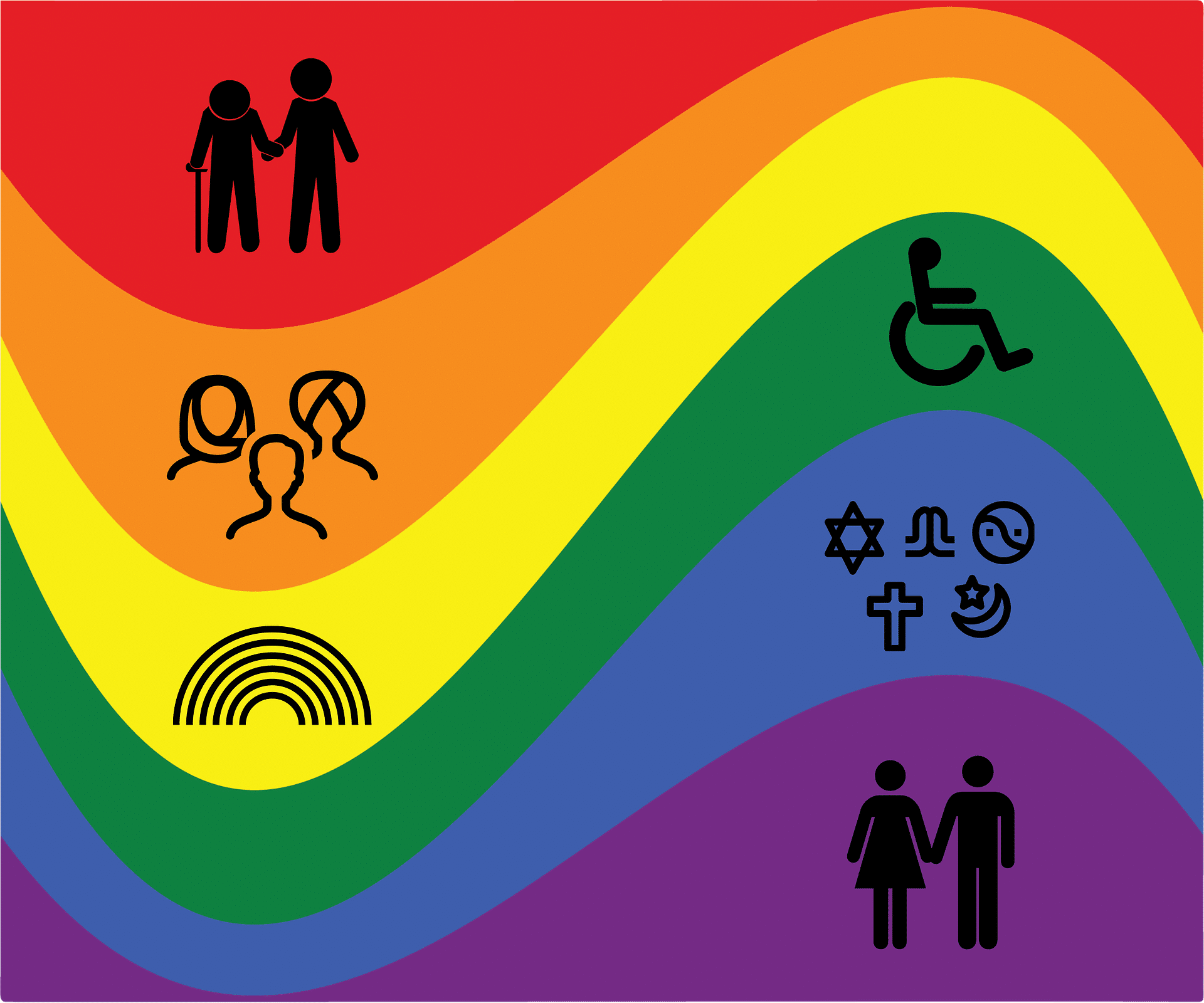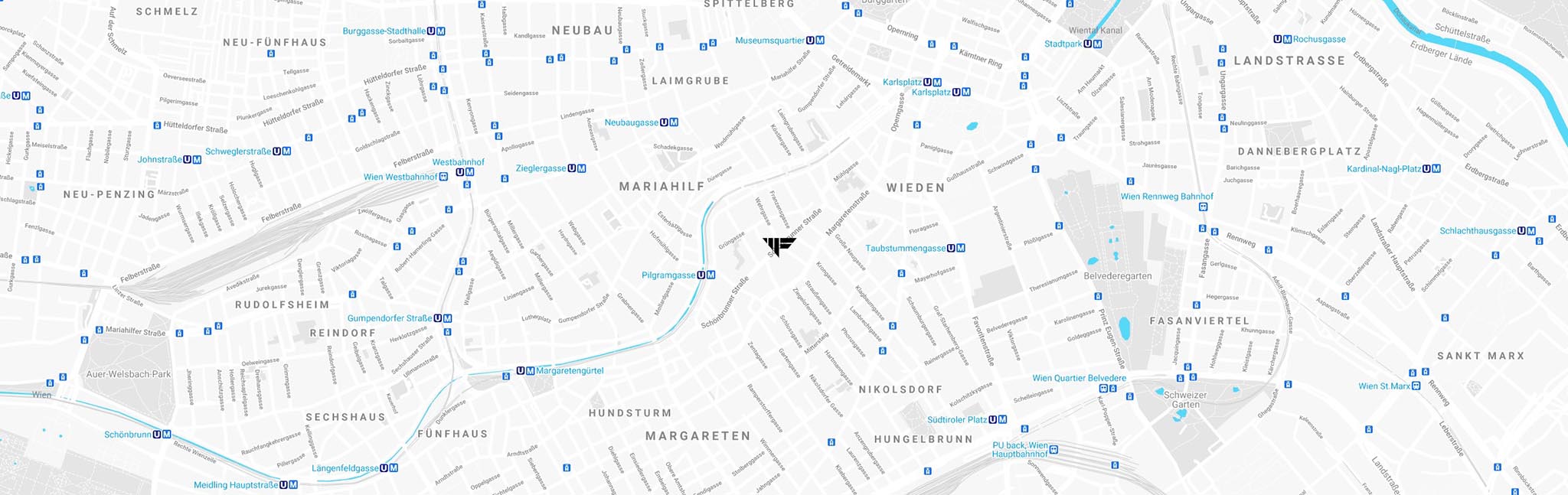Why is Accessibility Important?
Accessibility on websites is crucial to ensure that all users, regardless of their physical or cognitive abilities, have equal access to information and services. According to the Web Content Accessibility Guidelines (WCAG), websites should be optimized in five key areas: Perceivable, Understandable, Operable, Navigable, and Contributable. Here are some key measures you can take to make your website accessible:
- Perceivable and Understandable:
- Ensure that visual components provide sufficient color contrast.
- Use alt text for images and provide transcripts and captions for audio and video content.
- A clear information structure, simple and understandable language, and consistent layout are essential.
- Operable and Navigable:
- Ensure compatibility with assistive technologies such as screen readers and Braille displays.
- Accessibility enables users with various disabilities and needs to use web offerings without assistance and prevents the exclusion of certain groups.
- Benefits of Accessibility:
- Accessible design improves the user experience for everyone, not just people with disabilities.
- Accessible websites enhance user experience and satisfaction by facilitating access for people with and without disabilities.
By considering these aspects, you can ensure that your website provides an inclusive experience that allows access for people with various disabilities and needs without restrictions.

Legal Requirements and Standards
To make your website accessible and comply with legal requirements, it is important to consider the following guidelines and standards:
- Austrian Laws and EU Directives:
- The Austrian constitution emphasizes the principle of equality and prohibits discrimination against people with disabilities.
- The Federal Disability Equality Act sets requirements for accessibility in information and communication technology systems, including websites and apps.
- The E-Government Act regulates barrier-free access to information and services of public administration.
- The EU Directive on the Accessibility of Websites and Mobile Applications of Public Sector Bodies obligates all public authorities and companies with more than 10 employees in EU member states to make digital offerings accessible.
- Web Content Accessibility Guidelines (WCAG):
- WCAG 2.1 AA are the central international regulations for digital accessibility, comprising four principles: Perceivable, Operable, Understandable, and Robust.
- There are three levels of compliance: A, AA, and AAA, with Level AA being the legally required level of compliance in many jurisdictions, including Austria.
- National Laws and Regulations:
- The Web Accessibility Act (WZG) applies to all federal public institutions and those that are predominantly publicly funded, requiring WCAG 2.2 AA compliance.
- The Barrier-Free Strengthening Act (BFSG) stipulates that websites must be accessible by mid-2025, with penalties for non-compliance.
By complying with these legal requirements and standards, you not only ensure that your website is accessible but also avoid legal consequences.
Common Barriers on Websites
Despite the obvious benefits of an accessible website, a study shows that two-thirds of major German webshops are not accessible. This underscores the need to test the accessibility of your website or webshop and take appropriate steps to create an accessible website.
- Benefits of an Accessible Website
- Increased Reach and Accessibility for All User Groups
- Improved User Experience and Customer Satisfaction
- Positive Impact on SEO Ranking and Compliance with Legal Requirements
- Steps to Create a Barrier-Free Website:
- Conduct Accessibility Testing to Identify Existing Barriers
- Adjust Design and Content According to WCAG Guidelines
- Regularly Review and Update the Website to Ensure Accessibility
- Costs and Legal Deadlines:
- The costs associated with implementing accessibility features on a website may vary depending on factors such as the complexity of the site and the extent of adjustments needed. However, it is considered a worthwhile investment in accessibility and inclusivity.
- There are legal deadlines for ensuring accessibility compliance, and failing to meet these deadlines may result in legal consequences. It is essential to adhere to these deadlines to avoid legal issues.
Video tutorials on creating barrier-free websites can serve as valuable resources for visually understanding how accessibility is implemented on the internet.
Web development
Tips for Designing Accessible Websites
To create an accessible website that is both user-friendly and inclusive, consider the following tips:
- Clear Information Structure and Visual Components:
- Utilize a clear and intuitive structure with simple and understandable language.
- Ensure that your website has good readability and adaptability, with sufficient contrast between foreground and background.
- Incorporate descriptive alt-text for images and provide subtitles or transcripts for videos.
- Support Through Technology:
- Make your website compatible with assistive technologies such as screen readers.
- Use the tabindex attribute to modify the order in which links and controls are selected with the Tab key, and leverage ARIA (Accessible Rich Internet Applications) to enhance your website’s accessibility.
- Multi-Channel Information:
- Offer information across multiple channels to ensure that all users, regardless of their individual needs, have access to the content.
- Improve usability on mobile devices and boost conversion rates through accessible web design.
By implementing these tips, you can not only improve the accessibility and inclusivity of your website but also reap numerous benefits, including enhanced SEO, cost savings, and a strengthened brand image.
Testing Accessibility
Testing the accessibility of your website is a crucial step to ensure that your content is accessible to all users. Here are some tools and methods that can help you:
- Automatic Testing Tools:
- Lighthouse by Google: Integrated into the Chrome browser, it provides a quick accessibility check.
- Wave: A suite of evaluation tools, including a browser extension, that identifies accessibility issues.
- axe DevTools: A browser extension that checks websites for accessibility problems.
- WCAG Contrast Checker: Checks the contrast ratio of text according to WCAG guidelines.
- Manual and Expert Evaluation:
- Usability Tests: Observe individuals from the target audience using your application.
- Expert Tests: Systematic evaluations conducted by experienced professionals.
- Practical Tests: A combination of various testing methods for a comprehensive assessment.
- Specialized Tools and Procedures:
- BIK BITV Test: An official procedure in Germany for checking the accessibility of websites.
- Accessibility Insights for Web: Visualizes focus order and other accessibility issues on existing websites.
- PAVE: A tool for checking and manually correcting the accessibility of PDF files.
The costs of creating an accessible website depend on various factors, including the current level of accessibility, the size of the website, and its age. By selecting the right tools and tests, you can efficiently assess and improve the accessibility of your website.
Benefits of an Accessible Website
Accessible websites not only offer unrestricted access for people with various disabilities but also bring a range of benefits for website operators and businesses. Here are some of the key benefits:
- Search Engine Optimization and Improved Visibility:
- By complying with technical standards and optimizing for accessible content, websites are rated as higher quality by search engines. This leads to better placement in search results and increases the visibility of your website.
- Accessible websites are more likely to appear in higher positions in search results, increasing the reach and potential for customer acquisition.
- Future-Proofing and Social Responsibility:
- An accessible website is future-proof as it responds flexibly to various devices and is therefore prepared for future technologies.
- By considering accessibility, you demonstrate social responsibility and inclusivity, positively influencing your company’s image.
- Enhanced User Experience and Customer Loyalty:
- An intuitive and easily accessible website promotes a positive user experience, which applies not only to people with disabilities but to all users.
- Satisfied users are more likely to become loyal customers and recommend your website, leading to increased conversion rates.
These benefits highlight the importance and value of investing in an accessible website. Not only for ethical reasons but also to fully exploit the potential of your online presence.