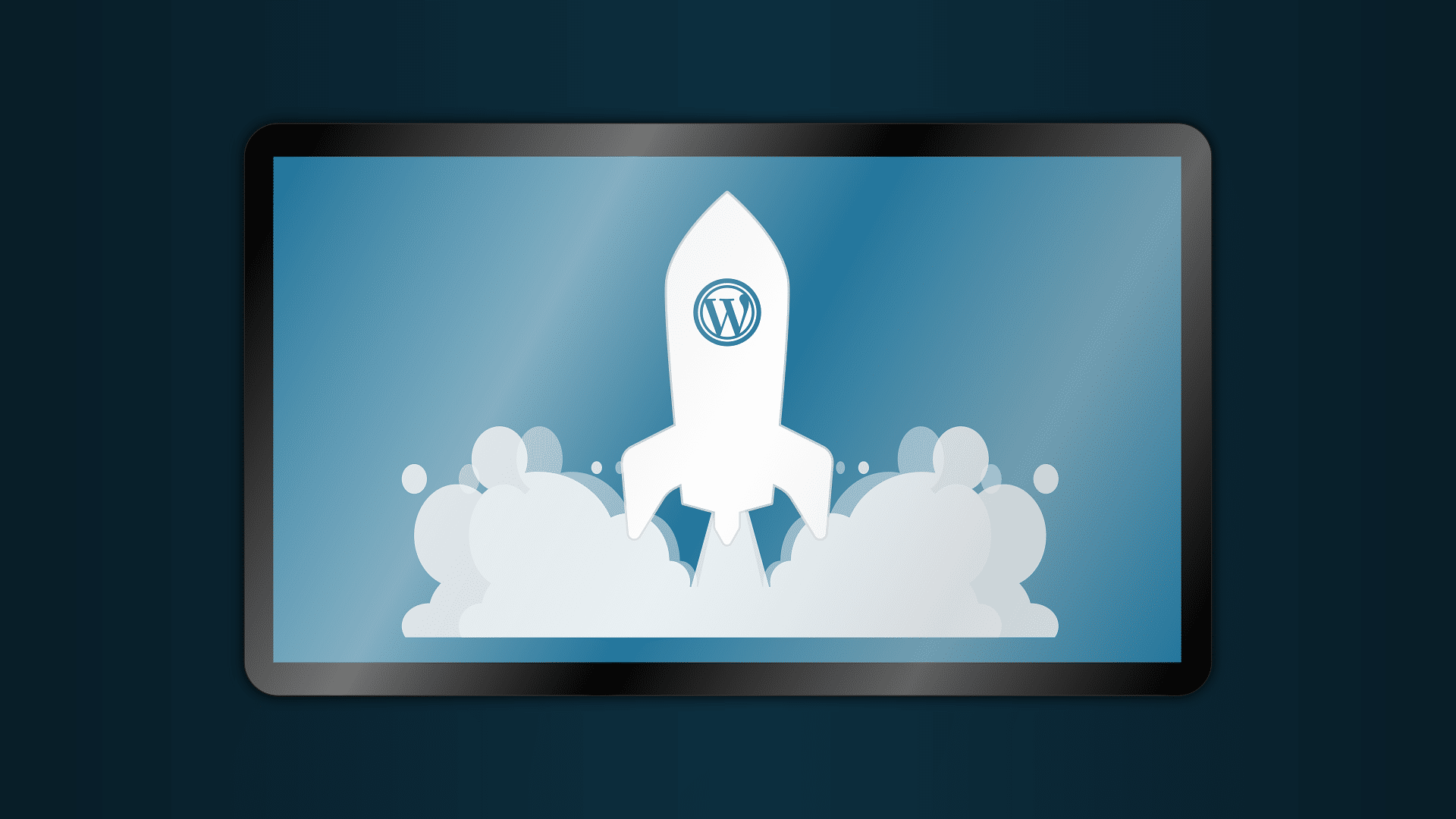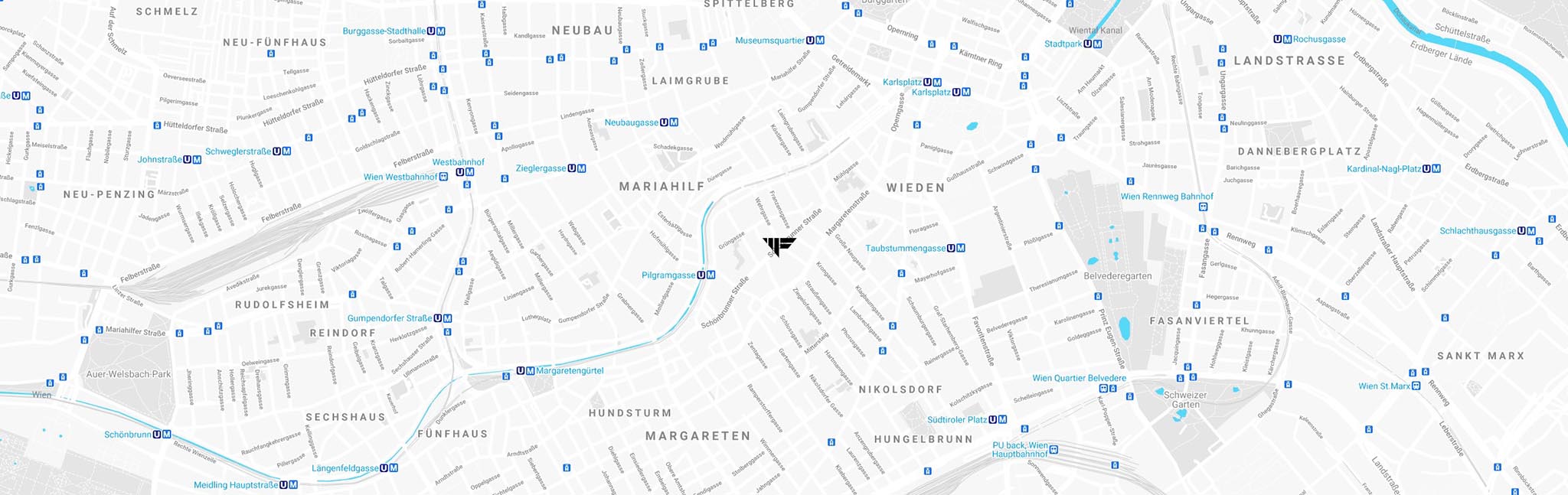Introduction
This guide will walk you through the basic steps of WordPress maintenance, from regular updates and backup strategies to security practices and performance optimization to make your WordPress website faster.
You will learn how important plugin updates and WordPress security are for protection against malware and how a WordPress maintenance contract or support from a WordPress agency can help keep your website up to date and secure. Whether you operate a single WordPress website or manage website maintenance for multiple sites, this article provides valuable tips and solutions.
Importance of Regular Updates
Regular updates in WordPress are essential to ensure the security and functionality of your website. WordPress, as the most widely used website software system, is a frequent target for attacks.
Updates fix security vulnerabilities and bugs and introduce new features. Neglecting updates can lead to data theft, website destruction, or other critical issues. Here are the main reasons why you should regularly update your WordPress website, plugins, and themes:
- Security improvements: WordPress updates often fix security vulnerabilities and protect websites from threats such as hacking, malware, and other security risks. Plugins and themes that have full access to the database and sometimes the file system pose potential damage and security risks. Regular updates protect against known vulnerabilities.
- Performance improvements and new features: In addition to security patches, updates also include performance improvements, new features, and bug fixes that enhance the user experience. A current and well-functioning WordPress installation can even improve your website’s SEO, as search engines prefer fast, secure, and optimized websites. Compatibility and functionality: Regular updates ensure that your website is compatible with the latest versions of plugins and themes, avoiding conflicts and preventing malfunctions. Before each update, you should create a backup of your website and check after the update whether your website still looks and functions as usual. When using a caching plugin, the cache should be cleared after each update.
- Compatibility and functionality: Regular updates ensure that your website is compatible with the latest versions of plugins and themes, avoiding conflicts and preventing malfunctions. Before each update, you should create a backup of your website and check after the update whether your website still looks and functions as usual. When using a caching plugin, the cache should be cleared after each update.
The importance of WordPress maintenance goes beyond simple software updates. Regular maintenance ensures better website security, improved conversion rates, SEO benefits, business growth, and performance measurement.
Neglecting this maintenance can lead to slow websites, poor search engine rankings, and potential security risks.
Therefore, it is crucial to regularly update the WordPress CMS, themes, and plugins to keep your website up to date, secure, and functional.

Backup Strategies for WordPress Websites
Regular backups are essential for WordPress websites to ensure the security of your data. Various hosting providers and plugins offer automatic backup solutions, simplifying the process.
For example, Nexcess performs daily automatic backups for all web hosting plans, while Raidboxes automatically creates daily backups that are kept for 30 days.
When choosing a WordPress backup plugin, it is important to focus on key features such as user-friendliness, automated backups, database backup, backup storage, real-time backups, and encrypted backups.
- Popular WordPress backup plugins: Some of the most well-known plugins include Solid Backups, UpdraftPlus, BlogVault, Duplicator, Jetpack Backup, WP Time Capsule, WPvivid, Backup Migration, WP Database Backup, and BackUpWordPress. BlogVault is the most popular plugin with an overall rating of 93%, with 75% of users rating it as “Excellent” for user-friendliness, 82% for reliability, and 78% for customer support.
- Automated and incremental backups: Platforms like GridPane offer excellent automated and incremental backup solutions. Duplicator Pro allows you to schedule backups, create restore points, and integrate with cloud storage services. For websites not hosted on Raidboxes, using a plugin like UpdraftPlus for automatic backups is recommended.
- 3-2-1 backup strategy: It is recommended to follow the 3-2-1 backup strategy for WordPress websites, which involves keeping three copies of the data, two in separate local locations, and one copy offsite. Manual backups can be done via cPanel, FTP, or by manually backing up WordPress databases. The frequency of backups depends on the type and update rate of the website. It is crucial to regularly back up your website to ensure that data is recoverable in the event of a security incident or data loss.
Web development
Security Practices for WordPress Sites
To protect your WordPress website from security threats, there are several best practices you should implement. Choosing secure web hosting is the first step in ensuring the security of your website.
For example, HostPress offers dedicated security measures to protect against DDoS attacks. In contrast, cheap hosting may have security vulnerabilities that could jeopardize your website.
- Use of security plugins: A firewall plugin like Ninja Firewall can significantly improve the security of your WordPress website. Security plugins like Wordfence, Sucuri Security, and iThemes Security offer features such as malware scanning, brute force protection, and a firewall.
- Password security: Strong passwords, especially for admin accounts, are essential. Using two-factor authentication, such as through Google Authenticator, further enhances security. Password managers can help generate and securely store strong and unique passwords.
In addition, regular maintenance and backup of your WordPress website are crucial for GDPR compliance and protecting customer data from unauthorized access. SSL certificates are a must for any new website and should be renewed annually. You can check the security and functionality of your SSL certificate on websites like “Why no Padlock”.
Unnecessary or deactivated plugins and themes should be regularly deleted to minimize security risks. Implementing the 3-2-1 backup strategy, where three copies of your data are kept, two in different local locations, and one copy offsite, is also a good practice for the security of your WordPress website.
Performance Optimization for a Faster Website
Optimizing the performance of your WordPress website is crucial to improve both the user experience and search engine ranking. Here are eleven effective tips to help you increase the speed and efficiency of your website:
- Set up caching: Use caching plugins to reduce loading times by storing static HTML versions of your pages.
- Remove unnecessary plugins: Go through your installed plugins and remove those that are not essential to optimize website performance.
- Optimize images: Use plugins like TinyPNG to automatically compress images without compromising quality.
- Manage CSS and JavaScript: Minimize and combine CSS and JavaScript files to reduce HTTP requests.
- Compress data packets:Use data compression tools to reduce the size of HTML, CSS, and JavaScript files.
- Evaluate hosting: Choose high-quality WordPress hosting optimized for performance.
For a deeper analysis of website performance, using a waterfall diagram is recommended. This helps visualize the loading times of individual elements and identify optimization needs. Tools like PageSpeed Insights and WordPress Inspector provide valuable insights into your website’s performance and offer concrete recommendations for improvement.
Continuous optimization and comparison of before-and-after scenarios are essential to measure the success of the measures taken. Be sure to regularly check loading times and make adjustments to ensure the best possible performance. Use analytics tools like GTmetrix, Pingdom, and Google PageSpeed Insights to get actionable insights and effectively improve your website’s loading times.
Choosing a lightweight and well-coded theme and performing regular maintenance tasks such as optimizing the WordPress database are further steps that can contribute to improving website performance.
By optimizing these areas, you ensure that your WordPress website not only loads faster but also provides a better user experience and ranks higher in search engine results.
Conclusion and Next Steps
By carefully following the maintenance steps outlined for WordPress websites, including regular updates, effective backup strategies, strict security practices, and targeted performance optimization, operators can ensure that their web presence is optimized for users and search engines.
These measures not only contribute to improving security and functionality but also to increasing user-friendliness and visibility on the internet. The strategies highlighted in this article serve as a foundation for smooth and efficient operation of WordPress sites.
It remains to be emphasized that regular maintenance of a WordPress website is crucial to ensure long-term success and stability in the digital space. Operators who follow this guide can expect significant improvements in terms of performance, security, and SEO, ultimately leading to better rankings and higher conversion rates.
Therefore, it is advisable to integrate these proven methods into regular maintenance routines and continuously seek ways to optimize and improve.