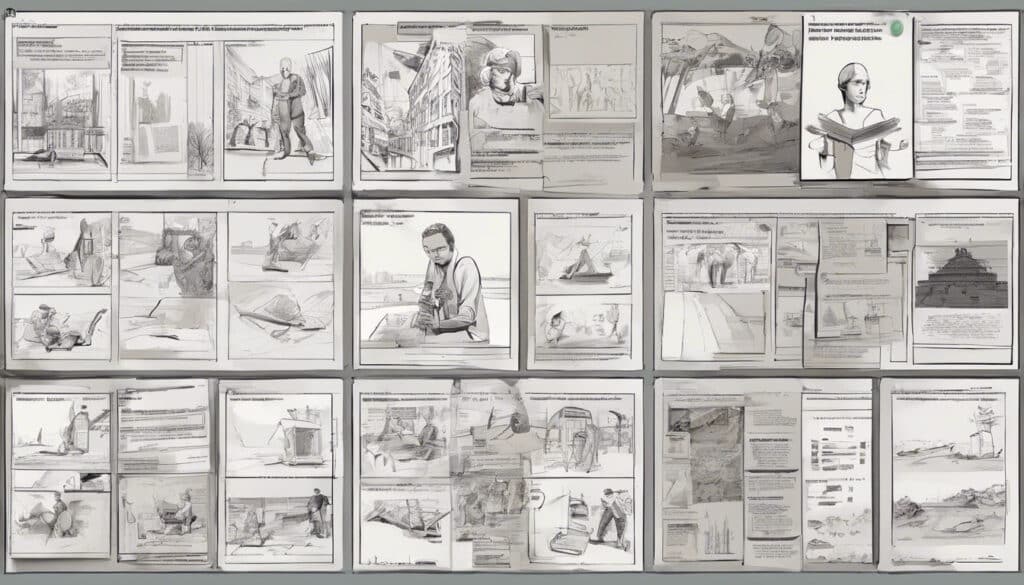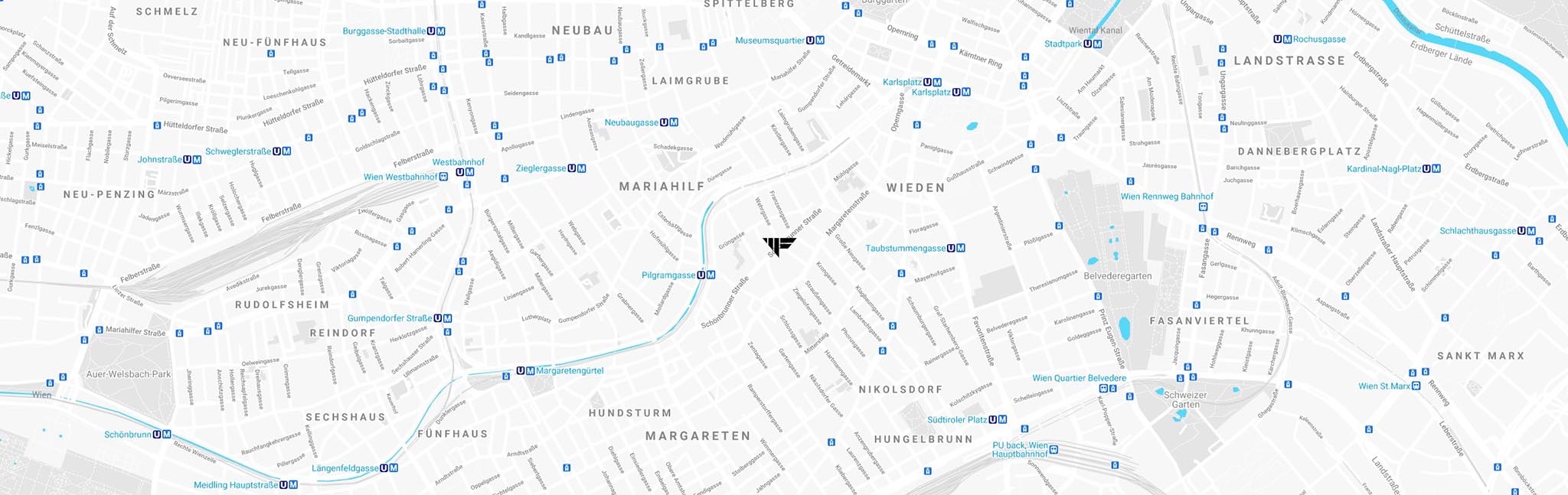Types of website relaunches
There are three main types of website relaunches to consider depending on the scope and goals of your project:
Technical relaunch:
Technical relaunch: In a technical relaunch, the design and content of your website remain unchanged. Instead, you focus on overhauling the technical foundation:
- The framework behind the website is renewed and optimized.
- The information architecture and content management system (CMS) receive a general overhaul.
- After the relaunch, your website looks the same as before but is more performant, secure, and easier to maintain and edit in the backend.
Design-Relaunch
In a design relaunch, the technical basis of your website remains untouched:
- the CMS, architecture, and editorial content remain the same.
- What is overhauled are graphics, images, icons, buttons, fonts, and the optics of the navigation.
- Your website receives a completely new visual appearance, while the technology in the background remains unchanged.
Complete Relaunch
A complete relaunch is the most comprehensive form and affects both design and technology:
- the entire visual design is redesigned,
- and the technical framework of the website is set up anew.
- Such an extensive relaunch is often associated with a realignment of the business model or a restructuring.
In some cases, a design or technical relaunch is sufficient. However, both aspects often go hand in hand to bring your website up to date both visually and technically.
Website relaunch concept
Definition of common goals
Before you start planning your website relaunch, it is crucial to define common goals. What do you want to achieve with the new website? Do you want to generate more reach and visibility? Are you aiming for a higher conversion rate? Or do you want to improve the user experience? Conduct a thorough goal analysis to determine the precise goals of your business. Define measurable goals so that you can evaluate the success of your relaunch later.
Definition of the target group
The goal setting often goes hand in hand with the definition of the target group. Create one or more buyer personas to get a representation of your ideal customers or website visitors. What does this person expect when they visit your website? What problems do they want to be solved? How can your website offer a positive user experience? Your buyer personas will help you align the website with the needs and expectations of your target group.
Analysis of the previous data
Get an idea of the performance of your current website. Analyze metrics such as visibility, rankings, traffic, user signals, dwell time, and visitor numbers. Use web analytics tools like Google Analytics for this. Identify strengths and weaknesses of your existing website to recognize improvement potentials for the relaunch.
Analysis of the competition
Also, take a look at your competitors. How do they position themselves compared to your website? What content and designs do they use? What do other websites do well, and where can you outdo them? Create a detailed comparison to find inspirations and optimization possibilities.
Development of an SEO strategy
An important aspect of the relaunch is search engine optimization (SEO). Define relevant keywords and develop a strategy to optimize your website and content according to SEO guidelines. This way, you can ensure that your new website is found in the search engines.
Development of a content strategy
Your content is the key to a successful website. Develop a content strategy that considers your SEO goals, the needs of your target group, and the different phases of the customer journey. Plan which content you need, how you create it, and how you present it on your website.

Website relaunch checklist
Test environment check
Before you put your new website online, it is essential to thoroughly check it in a test environment. Set up a password-protected test environment so that your website cannot be viewed prematurely. In this environment, you can test all aspects of your new website without users or search engines seeing errors.
Checklist run-through
Here you will find an overview checklist with the most important checkpoints for your website relaunch:
- Pagespeed and loading times check:
- Check the loading speed of your website on different devices and network connections.
- Slow loading times lead to high bounce rates, so the website should be optimized for fast loading times from the beginning.
- URL structure check:
- Make sure that the new URL structure is logical, user-friendly, and SEO-optimized.
- Avoid duplicate content by adhering to a stringent page architecture.
- Crawling and indexing check:
- Ensure that search engines can efficiently crawl and index your website.
- Create an XML sitemap and submit it to the Google Search Console.
- Cross-browser test and display on different devices:
- Test the display and functionality of your website on different browsers, operating systems, and devices.
- Pay attention to a responsive web design for an optimal user experience on all devices.
- Check redirects:
- Make sure that all redirects (301 redirects) are correctly implemented.
- Check for 404 errors or redirect loops.
- Update internal links and canonicals:
- Adapt all internal links and canonicals to the new URLs.
- Avoid unnecessary redirects, as these cost loading time and SEO ranking.
- Check meta-tags, H-tags, and images:
- Check that all meta-tags, H-tags, and image attributes (alt-text, title, file name, size) are correct.
- Test the reachability of the logo and contact forms:
- Ensure that the start page logo is visible and clickable from each subpage.
- Test whether contact forms, newsletter registrations, and order confirmations are error-free.
- Integrate tracking codes:
- Integrate all required tracking codes, e.g., for Google Analytics, Google Search Console, Google Ads, or affiliate partners.
Document every implementation step carefully so that all parties involved are up to date. By thorough tests and the run-through of this checklist, you ensure that your website relaunch runs smoothly and achieves the desired goals.
Important points for SEO
Set up redirects
In a website relaunch, many URLs often change. To avoid ranking losses, you must set up 301 redirects from the old to the new URLs. This way, you inform search engines that the content can now be found under a different address. Set up a 1:1 redirect for each old URL to the corresponding new target URL.
Set canonical tags
Canonical tags help to avoid duplicate content by telling search engines which version of a page should be treated as “original.” Set canonical tags wherever you have similar or identical content, such as in online shops with product variants. Make sure that the canonical URLs after the relaunch point to the new HTTPS addresses.
URL cleanup
Check your URLs for unnecessary parameters or duplicates. Often URLs are indexed twice due to automatically appended parameters like “?source=”. By using canonical tags and a clean URL structure, you can eliminate such duplicates.
Use speaking URLs
Design your URLs to be as meaningful and user-friendly as possible. Avoid cryptic character strings and random parameters. Instead, the URLs should reflect the page content and contain relevant keywords.
Meaningful page titles
The page title (title tag) is one of the most important ranking factors. It is displayed in the search results and should briefly and concisely describe the page content. Use a maximum of 50-60 characters and place important keywords at the beginning.
Optimize meta-descriptions
Although no longer directly relevant for ranking, good meta-descriptions can increase the click-through rate (CTR). Summarize the page content in 155-160 characters and encourage the user to click with a call to action.
Structure headings
Structure your content with headings of the levels H1 to H4. The H1 should summarize the main topic, while H2 to H4 pick up on sub-aspects. Use relevant keywords in the headings.
Maintain internal links
Through internal links, you show search engines the structure and relevance of your pages. Link thematically related content and use meaningful anchor texts with keywords.
Implement SSL certificate
An HTTPS protocol with a valid SSL certificate is indispensable today. Set up your website completely on HTTPS and redirect old HTTP addresses to the new HTTPS versions with 301.
Consider internationalization
If your website is multilingual, you must set hreflang tags for the language versions. Also, update the alternate tags for the mobile version. In both cases, refer to the new HTTPS URLs.
Web development
Optimization for fast loading times
Improve loading time
As a website operator, it is important that your pages load quickly. Slow loading times lead to high bounce rates and frustrated users. Google even considers the loading speed as a ranking factor in the search results. Therefore, you should take some measures to optimize the loading times:
- Reduce file size: The larger the data to be transferred, the longer the loading process takes. Reduce the file size by compressing text files (HTML, CSS, JavaScript) with gzip. Compressed HTML files can be up to 70% smaller.
- Optimize images: Images and graphics often make up the largest part of the data to be transferred. Optimize them for the web by adjusting the resolution to the actual display size and using compression formats like JPEG or WebP.
- Prioritize resources: Prioritize the transfer of the resources that are needed for the visible area (“above the fold”). Use lazy loading to load other content only when needed.
- Use caching: Activate browser caching so that resources like stylesheets, scripts, and images are cached after the first call and loaded faster on later visits.
- Optimize scripts: Minimize and bundle JavaScript and CSS files to reduce the number of HTTP requests. Load scripts asynchronously so that they do not block the page buildup.
- Use CDN: A content delivery network (CDN) distributes your content on servers worldwide so that it can be quickly retrieved from anywhere.
Image optimization
Images are indispensable for an appealing website but can also strongly impair the loading times. Therefore, optimize your images carefully:
- Choose the image format: Use the right image format for the respective application. WebP is a modern, highly compressed format for photos and transparent images. For vector graphics, SVG is suitable.
- Adapt the resolution: Load images only in the actually needed resolution, not in the camera original size. Define for responsive web designs several image sizes.
- Compress: Compress images with tools like TinyPNG without strongly impairing the quality. Remove unnecessary metadata.
- Avoid scaling: Do not scale images via CSS or HTML but load them directly in the desired size.
- Reduce the number: Check whether all images are really necessary. Replace images if necessary by text, CSS, or vector graphics.
- Lazy loading: Initially load only the images in the visible area and the rest as needed when they are scrolled into view.
This can help improve the performance and speed of your website by reducing the amount of data that needs to be loaded at once.
Further SEO measures
Here are further important SEO measures that you should consider after the website relaunch:
Mark structured data
By marking structured data on your website, you provide search engines with additional information that is relevant for indexing. For example, you can mark product information such as ratings or product properties so that Google can better understand and display them in the search results.
Create XML sitemap
The XML sitemap is a directory of all pages of your website. It informs the search engine about which content is available on your website. Create an XML sitemap for your new website and submit it to the search engines so that they can efficiently crawl all pages.
Transfer tracking codes
To measure the effectiveness of your website after the relaunch, it is important that you implement tracking codes like Google Analytics on all new pages. By tracking codes, you can analyze how visitors interact with your website and which elements work well or poorly.
Make sure not to forget any important SEO measures after the website relaunch. In addition to implementing tracking codes for analysis, it is also crucial to mark up structured data and create an XML sitemap. Both of these measures help search engines to better understand and crawl your new website.
Test and monitor
Testing before, during, and after the relaunch
Before, during, and after the relaunch, extensive tests should be conducted to ensure that your new website works flawlessly and achieves the desired goals.
- Before the relaunch
Before your new website goes online, you should thoroughly test it in a protected staging environment. Here are some important checkpoints:
- Set up rules for 301 redirects and test if they work as intended. Crawl your old website and compare the redirects with the defined targets.
- Check if all pages are correctly rendered and are compatible with different browsers and devices. Test usability and user-friendliness.
- Check SEO-relevant factors like meta-data, headings, mobile usability, hreflang attributes, and canonical tags.
- Conduct load tests to simulate the performance under high load.
- Protect access to the staging environment with a password and block it for search engine crawling so that it is not indexed prematurely.
- During the relaunch
Monitor the live relaunch process closely and be prepared for possible problems:
- Observe the redirects and check if they work smoothly and point to the correct targets.
- Regularly check if the new website is correctly rendered and accessible for visitors.
- Analyze the traffic data and user signals to detect anomalies early.
- After the relaunch
The work is not done when your new website is online. Continuous monitoring is the key to long-term success:
- Continue to monitor the functionality of the 301 redirects and correct any errors immediately.
- Regularly analyze the performance data from web analytics tools like Google Analytics and Google Search Console.
- Evaluate if the defined goals are achieved and adjust your strategy if necessary.
- Plan resources for regular updates, improvements, and the fixing of newly occurring problems.
By thorough testing before, during, and after the relaunch, you significantly increase the chances of success of your project. Continuous monitoring is indispensable to react to changes and to continuously optimize your website.