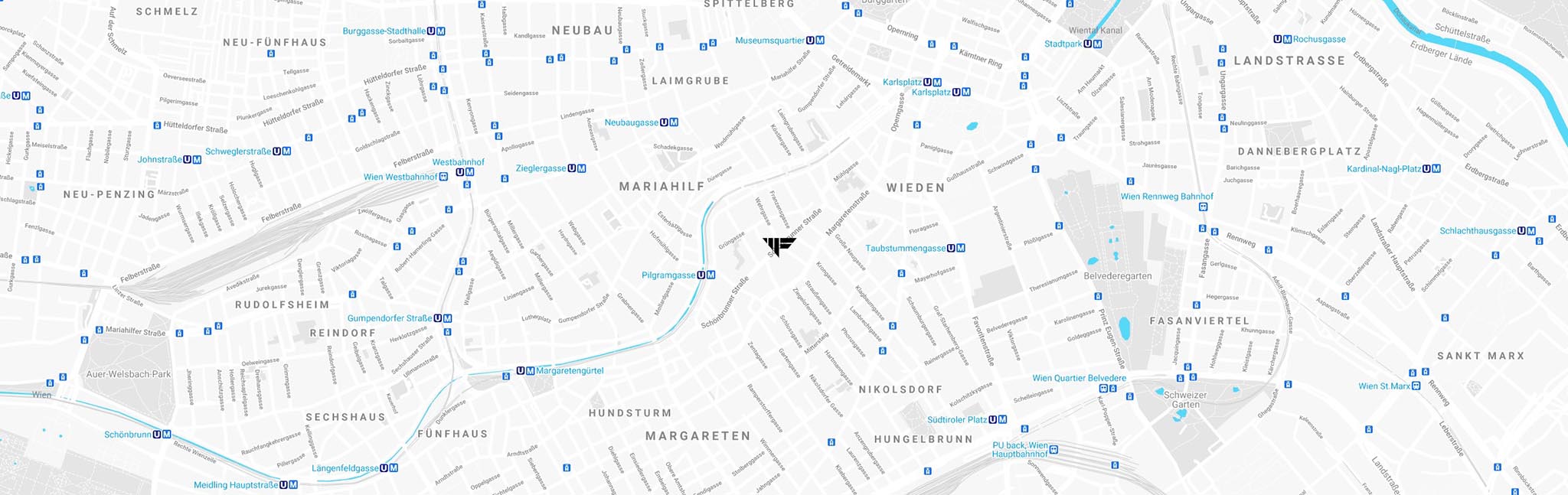Why is Modern Web Design with WordPress Important?
In today’s digital world, having a website that is not only functional but also leaves an immediate impression is crucial. Modern web design with WordPress allows you to create a professional online presence that captures the interest of your visitors and invites them to stay.
Thanks to the diverse features and tools that WordPress provides, you can customize your website according to your preferences. From layout to colors and fonts—everything is adjustable, enabling you to present your brand and message optimally.
Moreover, a modern website is essential for Search Engine Optimization (SEO). With WordPress, you can easily create SEO-optimized content that contributes to your website being well-placed in search results.
Therefore, modern web design with WordPress is not just an aesthetic aspect but also a critical factor for the success of your website. So, make use of the capabilities of WordPress and create a modern website that will impress your visitors!
Tip 1: Choose a Responsive Theme
Although this may seem obvious, it is important to choose a responsive theme for your WordPress website. A responsive theme automatically adjusts to the screen size of the device on which the website is displayed, whether it’s a smartphone, tablet, or desktop computer.
By using a responsive theme, you ensure that your website is optimally displayed on all devices, maintaining user-friendliness. It’s frustrating to visit a website that doesn’t display correctly on a mobile device, and many visitors will quickly leave the site due to this issue.
By choosing a responsive theme, you ensure that your website looks professional and accessible on all devices.
Tip 2: Use Eye-Catching Fonts
When it comes to designing a modern and appealing website, the fonts you use are crucial. Choose fonts that are eye-catching and easy to read. Avoid using too many different fonts, as this can quickly look unprofessional. It’s also important to ensure that the chosen fonts harmonize well with the responsive theme.
You can also use creative effects such as shadows or outlines to highlight fonts. This can help important information or headings immediately catch the eye.
However, keep in mind that not all visitors have the same fonts installed on their devices. Therefore, it’s advisable to use web fonts to ensure that your chosen fonts can be displayed on all devices.
By using eye-catching fonts, you can enhance the appearance of your WordPress website and make it modern and appealing. So, be creative and play with different fonts to give your website the wow factor.

Tip 3: Use Appealing Color Combinations
You’ve learned how important it is to choose the right fonts to enhance your website. But colors also play a crucial role in modern web design. Use appealing color combinations to upgrade the appearance of your WordPress website.
Choose colors that harmonize well with each other and reflect the theme of your website. Avoid using too many different colors to avoid excessive unrest. Instead, you can play with different shades of a primary color.
Remember that colors can also influence emotions and moods. Therefore, consciously choose colors that support the desired atmosphere and perception of your website. For example, warm colors like red or orange may attract attention, while cool colors like blue or green can convey calmness and trust.
By using appealing color combinations, you can further enhance the appearance of your WordPress website and leave a lasting impression on your visitors.
Tip 4: Integrate High-Quality Images and Graphics
Using high-quality images and graphics is another important tip to improve the design of your WordPress website. Visual elements can help capture visitors’ interest and enhance the user experience.
Ensure that the images and graphics you use are of high quality and match your website’s theme. Avoid using stock photos that can be found all over the internet. Instead, take your own photos or access high-quality image databases.
In addition to quality, the placement of images is crucial. Ensure they complement the text and overall design rather than distract from it.
With attractive images and graphics, you can enhance the professional appearance of your WordPress website and draw visitors’ attention. In our next tip, you’ll learn more about creating user-friendly navigation.
Tip 5: Ensure User-Friendly Navigation
User-friendly navigation is crucial for a successful WordPress website. It allows visitors to easily navigate your site and find the information they need quickly.
To ensure user-friendly navigation, make sure the menu structure is clear and intuitive. Use easily readable menu items and organize them logically so that visitors don’t have to search for long.
Moreover, it’s important to keep navigation consistent across all pages of your website. This means that the menu should always appear in the same place and maintain the same structure.
Also, consider that an increasing number of visitors access websites on mobile devices. Ensure that navigation works well on smartphones and tablets and that all menu items and submenus are easily accessible.
Tip 6: Implement Interactive Elements
Another way to improve the modern web design of your WordPress website is to implement interactive elements. Interactivity makes the user experience more engaging and encourages visitors to stay on your site longer.
A popular interactive element, for example, is a slider that automatically changes images or text. This enhances the visual aspect of your website and attracts visitors’ attention.
Another option is to integrate videos or animations that encourage users to interact with your content. For instance, you could use animated graphics to present complex information in a simple and entertaining way.
By incorporating interactive elements into your web design, you create a unique and engaging user experience. However, it’s essential not to overdo it and ensure that interactivity doesn’t compromise the usefulness of your website.

Tip 7: Optimize Your Website for Search Engines
Search Engine Optimization (SEO) is a crucial aspect of modern web design that you shouldn’t neglect. By optimizing your WordPress website for search engines, you increase its visibility and reach more potential visitors.
There are various measures you can take to improve your SEO. Start by incorporating relevant keywords into your website texts and meta tags. These keywords should closely relate to your content and target audience.
Another crucial step is optimizing your page speed. Fast loading times are essential to keep visitors on your site and encourage them to stay longer.
Additionally, create a sitemap.xml file and submit it to search engines like Google and Bing. This makes it easier for search engines to index and understand your website properly.
By implementing these SEO measures, you can improve the ranking of your WordPress website and generate more organic traffic.
Tip 8: Don’t Forget the Importance of Good Content
Good content is crucial for a successful WordPress website. When you create relevant and high-quality content, you not only increase the chances of your site appearing in search results but also maintain the interest and attention of your visitors.
Ensure that your content is informative, well-structured, and easily understandable. Use headings, paragraphs, and bullet points to make the text more readable and highlight important points. Additionally, incorporate visual elements such as images, charts, or videos to make the content more appealing.
Remember that your content should always contain relevant keywords without appearing overloaded. Try to use natural and organic language to make your texts engaging and not sound artificial.
Invest time and effort into creating high-quality content, and you’ll see how it affects the visibility and engagement on your WordPress website.
Tip 9: Keep Your Website Regularly Updated
Regularly updating your website is another important tip you shouldn’t miss. By regularly adding new content and updating existing content, you show not only your visitors that your website is active but also search engines that your site is relevant and up-to-date.
This includes adding new blog posts regularly, updating product descriptions, and revising outdated information. Also, remember to keep your website up to date by regularly updating WordPress and the plugins you use.
By regularly updating your website, you not only prevent the occurrence of errors and security vulnerabilities but also ensure a positive user experience. A well-maintained website is appreciated by both visitors and search engines alike. So, plan regular updates in your web design and keep your website fresh and current.
Tip 10: Constantly Test and Optimize Your Website
Regularly updating your website is an important step, but that alone is not enough to achieve modern web design with WordPress. Another tip you shouldn’t miss is constantly testing and optimizing your website.
It’s crucial to ensure that your website works flawlessly on different devices and browsers. Test your website on smartphones, tablets, and various web browsers to ensure that the design and functionality are consistent.
The loading time of your website is also a crucial factor for success. Use tools like Google PageSpeed Insights to check the loading time and receive optimization suggestions. Reduce the file size of images, use a caching plugin, and remove unnecessary or slow plugins to improve loading time.
By constantly testing and optimizing your website, you can ensure that it is user-friendly and optimized. Stay on top of things and keep your website always up to date to provide the best possible user experience.
Web Entwicklung
Conclusion: Make Your Web Design with WordPress Special!
There are many ways to take your web design with WordPress to the next level. With the right tips and tricks, you can ensure that your website is modern, user-friendly, and optimized.
In this post, we highlighted the importance of regular updates to keep up with advancing technology. We also emphasized the importance of constantly testing and optimizing your website to ensure it works flawlessly on different devices and browsers.
Also, don’t forget to keep an eye on your website’s loading time and improve it through appropriate measures.
Finally, remember to stay creative and experiment with different design elements to make your web design with WordPress something special. Be proud of your website and present visitors with an engaging and unique user experience.
Overall, working with WordPress is a lot of fun, and constantly improving your web design is rewarding. Use these 10 tips to get the most out of your website and impress with a modern and professional design.